Air Fryer Chicken and Vegetables (in 15 minutes!)
Cooking time: 10 min
| 273 cal
A magical new way to plan your meals. Groundbreaking organizing features designed to save time, customize your weekly meal plan based on your diet and eating habits. An innovative meal planning in 3 steps for mind-blowing simplicity. All powered by our ultimate 3000+ recipes database. Easy to use. Anywhere. Anytime.
 1 Choose Your Meals
1 Choose Your Meals 2 Add To The Meal Planner
2 Add To The Meal Planner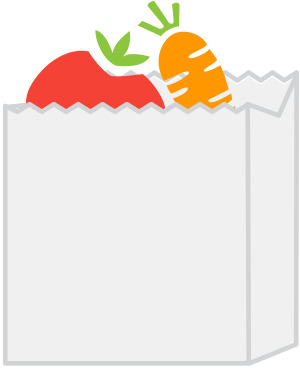 3 Download Your Meal Plan
3 Download Your Meal PlanKale Salad
Kale Salad
You can edit/remove each line of your shopping list if there are any ingredients you aleady have or want to substitute. When ready, click the green "Download" button to save it as a PDF!
Kale Salad
Designed for an easy to see “what’s for dinner” answer every day.
With a clever 7-day calendar, simpler than any meal plan app. Packs everything needed for successful meal planning. Weekly grocery list. And a section to import any recipes from your favorite websites. All downloadable in PDF on your computer, tablet, or smartphone in just seconds.
Use the search bar above to browse for recipes you like. You can also search by courses, ingredients, or diets using the menu tab below the search bar.
You can also add a recipe from an external website to the meal planner: Click on the button "Add a recipe from the web", then copy/paste the web address of the recipe you'd like to add. Click on "Get Recipe", choose the day you'd like to add the recipe, then click on "Add to Weekly Planner".
Note that you can add comments to the recipes by clicking on the pencil button. You can also edit the date field on top of the meal planner, so you can save several meal plans with specific dates, titles, or names.
The recipes you saved in your meal plan are stored in your browser cookies for one year. So if you want to leave the page and browse around Eatwell101, when you come back, the recipes will be still here. To delete a recipe, simply click on the small x below the recipe.
Once you're happy with your recipes selection and your meal plan, simply click on "Download my meal plan" (mobile) or "Quick Download" (desktop). Your meal plan will be downloaded to your device or computer as a PDF file, with links to the recipes so you can easily find them later. We also included the ingredients list in the PDF version so you can easily manage your shopping list.
You can save the file on your phone/tablet/computer, or send it via email, Whatsapp, and even print!
Eatwell101's Meal Planner is a web app and free meal planning tool that helps you to plan your meals and build shopping lists. It's available for free on the web (desktop and mobile). Ideal for busy people and families to plan their weekly meals and eat healthier.
Making a meal plan is very easy with Eatwell101's Meal Planner and can be broken down into five simple steps:
To make a weekly menu plan:
Planning your weekly menu in advance allows you to know what your meals will look like and what you need to buy at the grocery store - cutting down unplanned trips and impulse purchases. Meal planning gives you a good overview of what to include in your weekly meals if you follow a specific diet. Having a menu plan will also help you reduce food waste, which will save you money on the long run!
No. Our meal planning tool is 100% free. There is no one-time fee and no subscritpion. You can browse, save recipes, and create your meal plans for free: